In today's digital age, it's important to have a fast-loading website that delivers an excellent user experience. Website speed is not only critical for the user experience but also for search engine optimization (SEO). In this article, we will explore the importance of website speed for search engine ranking and ways to improve it.
Importance of Website Speed for Search Engine Ranking
Impact on User Experience
Website speed plays a significant role in the user experience. A slow-loading website frustrates users, resulting in a high bounce rate. Visitors are more likely to leave your website if it takes too long to load. Slow-loading websites also affect the user's perception of the brand. It can result in a decrease in the trustworthiness of the website and the brand. A fast-loading website improves the user experience, leading to more engagement, conversions, and customer loyalty.
Impact on Search Engine Ranking
Website speed is a ranking factor in Google's algorithm. Search engines prefer fast-loading websites because they provide a better user experience. Websites that load quickly are more likely to appear higher in search engine results pages (SERPs) than slower websites. Google has indicated that website speed is one of the signals they use to determine Search Rankings.
Ways to Improve Website Speed
Minimize HTTP Requests
Reducing the number of HTTP requests can significantly improve website speed. HTTP requests are made for each element on a webpage, including images, stylesheets, scripts, and other resources. Minimizing the number of requests by combining files and removing unnecessary resources can improve website speed.
Reduce Server Response Time
The server response time is the time it takes for the server to respond to a request from a browser. A slow server response time can lead to slow-loading websites. Improving the server response time involves optimizing the server software, database, and web applications. Upgrading to a better hosting service can also improve server response time.
Optimize Images
Images are essential elements of any website. However, large images can slow down a website's speed significantly. Optimizing images involves reducing their size without affecting their quality. Compressing images, resizing them, and using responsive images can help improve website speed.

Use a Content Delivery Network (CDN)
A Content Delivery Network (CDN) is a network of servers that distributes website content to users based on their geographic location. CDNs can significantly improve website speed by reducing the distance between users and servers, resulting in faster loading times. Thus, improving website speed can lead to a higher search engine ranking, resulting in more Website Traffic and visibility.
Minimize Redirects
Redirects are useful for directing users to the right page. However, too many redirects can slow down website speed. Minimizing the number of redirects and using direct links can improve website speed.
Use Browser Caching
Browser caching involves storing website resources on the user's browser to reduce the number of requests made to the server. When a user visits a website, the browser requests resources such as images, stylesheets, and scripts from the server. Storing these resources on the user's browser can significantly reduce the loading time on subsequent visits to the website.
To enable browser caching, you can add caching headers to your website resources. These headers instruct the browser on how long to store the resources in its cache. You can also set the expiration time for your website resources, so the browser doesn't request the resources again until the expiration time has passed.
Enable Compression
Enabling compression can significantly reduce the size of website resources, resulting in faster loading times. Gzip compression is the most commonly used compression method for websites. Gzip compresses website resources, such as HTML, CSS, and JavaScript files, before sending them to the browser. The browser then decompresses the files before rendering them on the website.
Enabling compression involves configuring your web server to compress website resources before sending them to the browser. Most web servers support Gzip compression out of the box, and it's easy to enable.
Use a Fast Web Hosting Service
Choosing the right web hosting service can significantly impact website speed. A fast web hosting service can deliver website resources quickly, resulting in faster loading times. In contrast, a slow web hosting service can slow down website speed, resulting in a poor user experience.
When choosing a web hosting service, consider factors such as server location, server hardware, and server software. Look for a web hosting service that offers fast server hardware and software, as well as a server location close to your target audience.
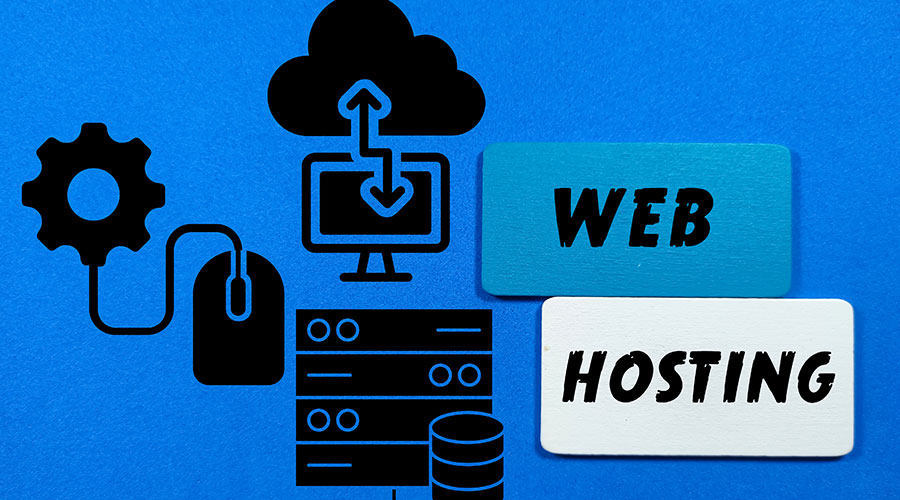
Tools to Measure Website Speed
There are several tools available to measure website speed. These tools can help you identify the factors that are slowing down your website and provide recommendations on how to improve website speed. Here are three popular website speed-testing tools:
Google PageSpeed Insights
Google PageSpeed Insights is a free tool that measures website speed on both desktop and mobile devices. The tool provides a score between 0 and 100 for website speed and offers recommendations on how to improve website speed.
GTmetrix
GTmetrix is another free tool that measures website speed. It provides a score between 0 and 100 for website speed and offers recommendations on how to improve website speed. GTmetrix also provides a detailed report on website performance, including page size, page load time, and the number of requests made to the server.
Pingdom
Pingdom is a paid tool that measures website speed from multiple locations around the world. The tool provides a score between 0 and 100 for website speed and offers recommendations on how to improve website speed. Pingdom also provides a detailed report on website performance, including page size, page load time, and the number of requests made to the server.
Website speed is crucial for both the user experience and search engine optimization. A fast-loading website improves user engagement, conversions, and search engine ranking. There are several ways to improve website speed, including minimizing HTTP requests, reducing server response time, optimizing images, using a content delivery network, minimizing redirects, using browser caching, enabling compression, and choosing a fast web hosting service. It's also essential to measure website speed regularly using website speed testing tools to identify factors that are slowing down your website.



